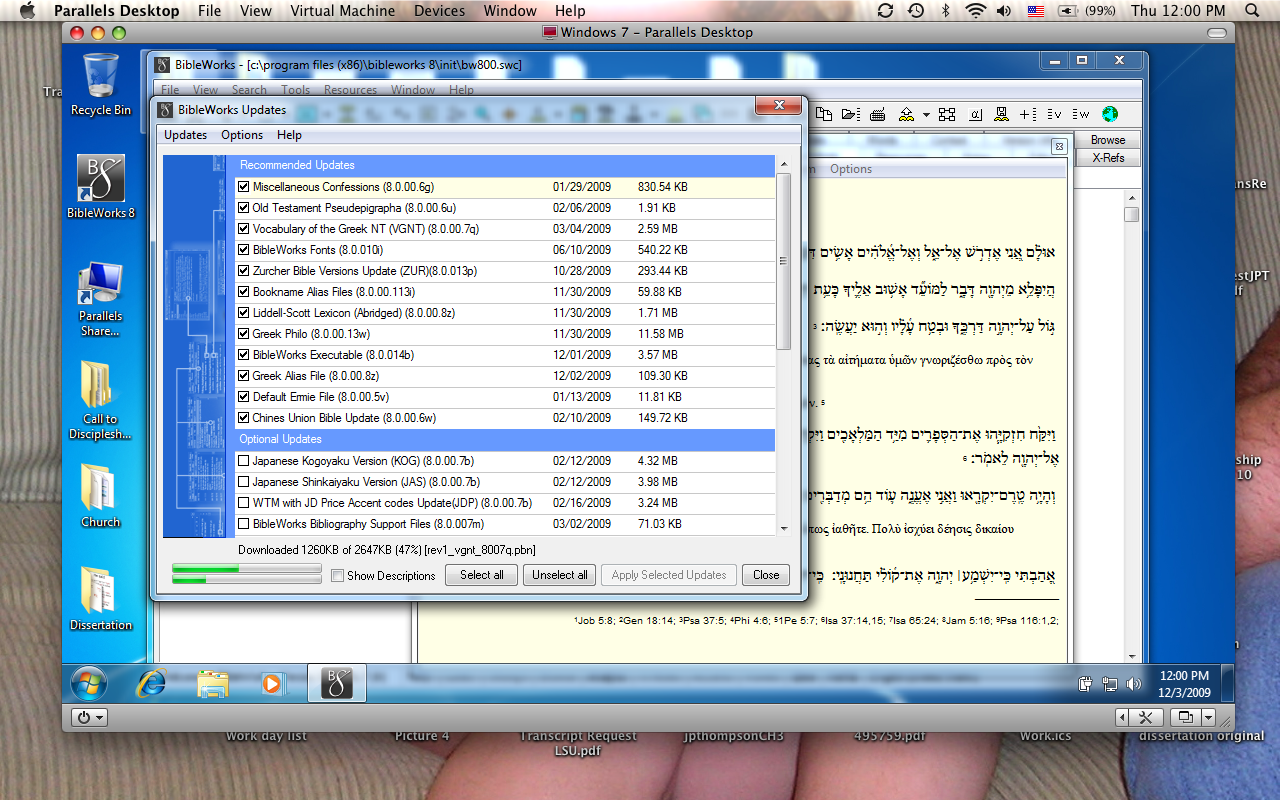I have been running BibleWorks 8 on my Mac for a couple of weeks now using Parallels. My time has been a bit sparse on account of SBL; however, I have noted previously that the functionality of BibleWorks 8 on my Mac using Parallels is excellent – the issues being the added cost of Parallels and extra hard drive space needed. Yet one thing I was a little concerned about was updating BibleWorks and how that would work running through Parallels. In other words, I wondered if there would problems due to the fact that Windows 7 and Tiger are “sharing” the internet connection. I’m not a computer expert, and I’m sure that some of you who are might be thinking “Why in the world would you be worried about that?” My response would be, “Back off, these are the kinds of things normal computer users worry about.”
At any rate, I decided to give updating BibleWorks a go today. In short, it was a piece of cake. There was no problem with updating running the program in Parallels. I highlighted the items I wanted to update and clicked “Apply Selected Updates.”
BibleWorks and Parallels worked together on the rest. BibleWorks restarted a couple minutes later with my updates installed and apparently working properly.